The IoT Switchboard
Play switchboard operator to connect your electronics to the internet and explore what happens when machines start talking to each other.
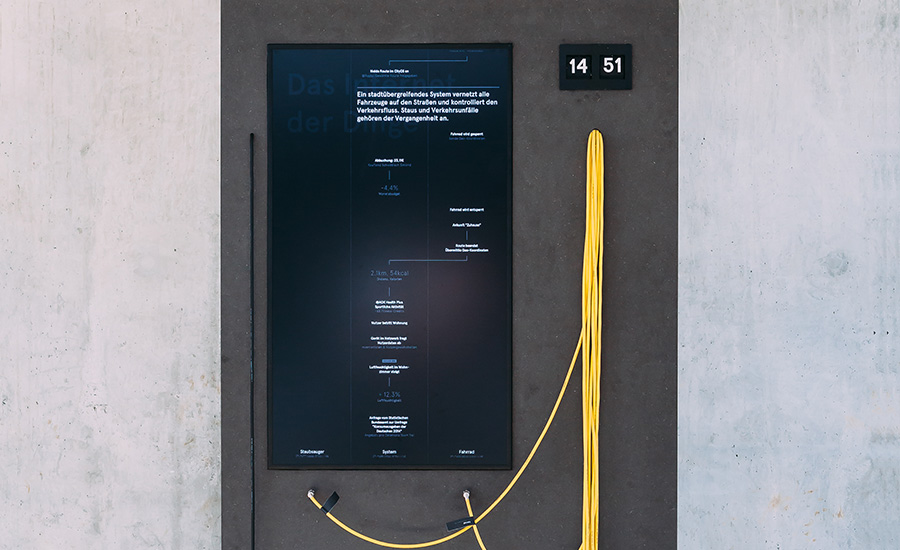
The division between the digital and the analog world as we know it today is vanishing. With tiny electronics everywhere, many things around us will soon be interconnected.
The Internet of Things Switchboard is an interactive installation to explore what happens when machines start talking to each other.
The switchboards' main element is a 40″ screen that displays a console of “machine talk”. In a three-column layout up to two objects can interact, with the middle column acting as a moderator.
When an objects posts a message, other objects can respond with a consecutive message. “Conversations” are connected by lines.
The scenario takes place over the course of one repeating day. A mechanical flip clock tells the time.

Two connectors below the screen allow for two out of eight wires to be plugged in, each representing one object in your home.
Possible objects are: home lighting, stove, fridge, television, washing machine, vacuum cleaner, bed and bicycle.
Notice how some objects, like the television, are already internet-enabled digital devices today, whereas others, like a bed for example, are typical analog pieces of furniture.


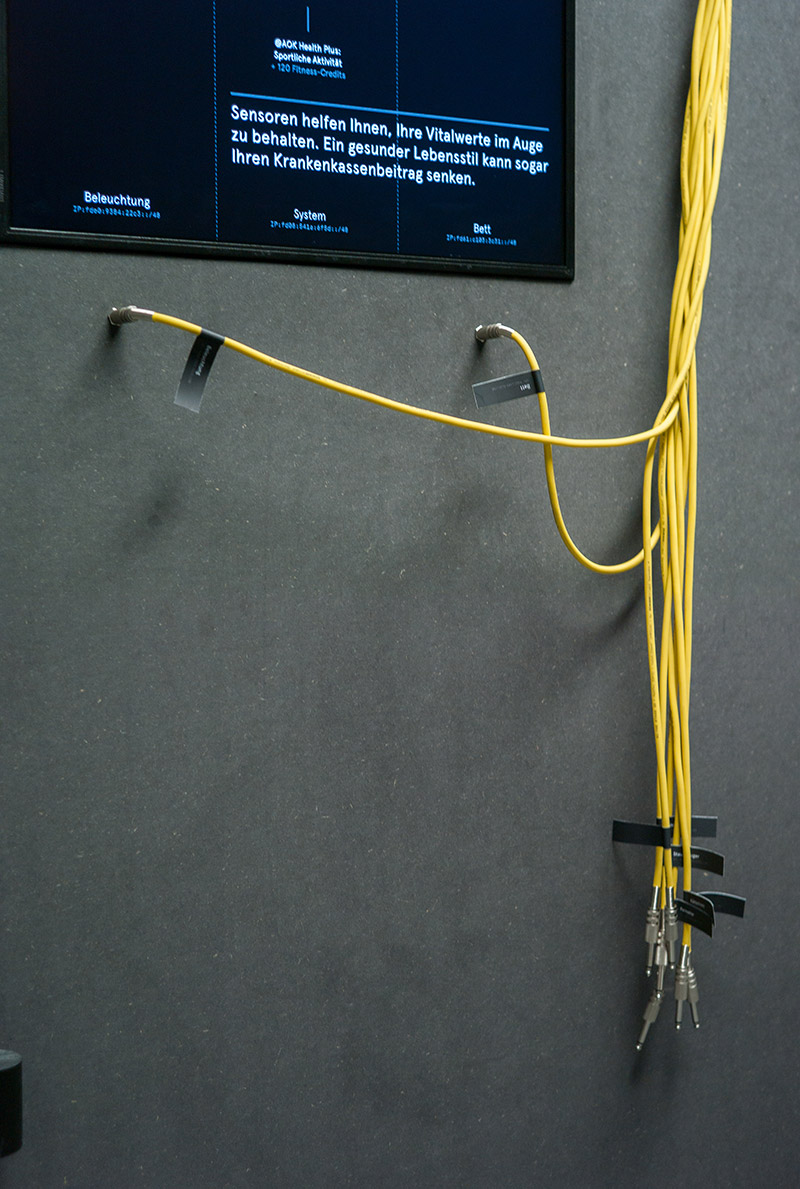
What Machines Chat About
There are some striking scenarios to to explain the internet of things. Here's a popular one:
Your alarm clock knows that your meeting has been postponed, so it wakes you up 30 minutes later. By the time you reach the kitchen your cup of coffee is ready (perfectly tempered of course). There's a traffic congestion, so your car figured out that you should leave five minutes early in order to arrive at the office in time. And of course it knows where there is a parking spot nearby, too.
However, we were more interested in interactions that seem a little absurd at first glance. The switchboard encourages to experiment with various combinations of objects.
What could your bed and bicycle possibly want to talk about?
Hint: About your body, for example. Imagine a scale in your mattress, a calorie counter in your bike and a digitized fridge inventory. Frequent late-night snacking? The machines know where those extra kilos come from.
The data can be used to help you eat healthier. Or your health insurance company could use it to adapt your stroke-risk and monthly bill.
A Critical View on the Internet of Things
Today, your vacuum cleaner is a relatively simple electronic device. But if it gets sensors — to measure dust pollution for example — and an internet connection, the electronics inside becomes increasingly complex.
Maybe, there will be an App Store for things: Miele gives vacuum cleaners away for a dime, but the machine will stop working if you don't buy the latest software update every two months.
We came up with many more possible scenarios like this.
Soon, your bed can sense your affair, because the weight of that fast-moving person lying right next to you obviously doesn't correspond to the weight of your wife. The scale checked it just this morning.
Did you know that the light bulb in the kitchen draws a lot of energy? What about LED lighting by Philips? (Ad sponsored by Amazon)
Almost every time, convenience comes at the expense of privacy. In order to cater to individual users needs, the Internet of Things needs a vast amount of personal data.
How intelligent will the algorithms be that drive these systems? Are they really going to be super smart and support our daily lives? Or will we be getting used to behavioral patterns induced by the machines?
In fact, since its sensors will be everywhere, it won't be possible to simply opt out. There will be no choice about when or how often we interact.
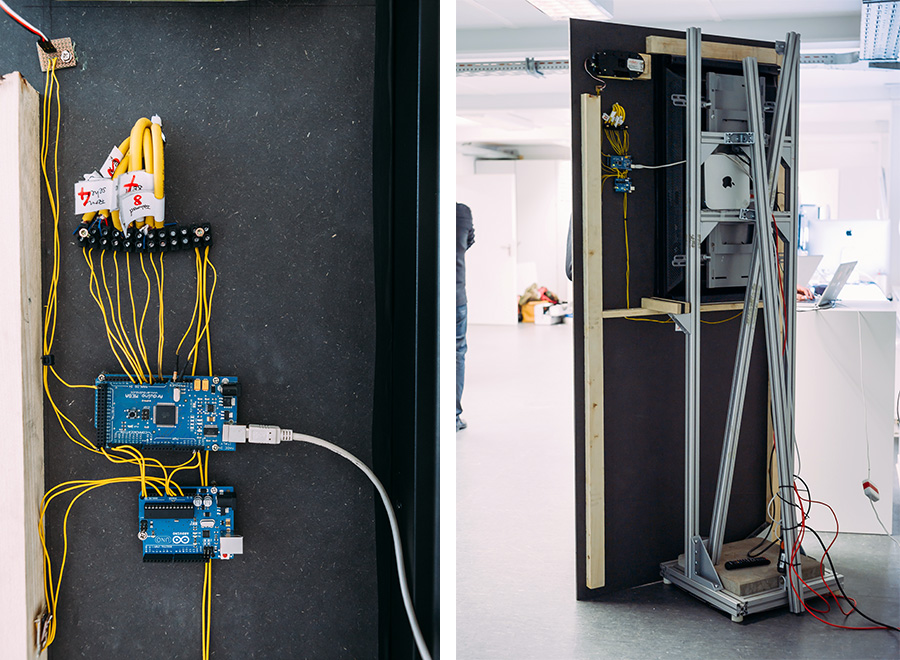
In order to be able to “control time”, we modified the flipclock movement with a servo motor.
A Scenario Based on Real Data
In order to find out, what a internet of things could feel like, we needed some first-hand experience. However, because we didn't have the budget to just buy all smart home gadgets available on the market today, we chose to go another way:
For one week, the three of us documented every interaction with every object at every place we went to. Trying to be as precise as possible, we ended up with 113 objects, 2.653 data sets of interactions and meta data, as well as almost 10.000 geo location coordinates for objects and ourselves.
In order to ease tracking, we invented what is probably the first useful application for QR codes in the history of mankind:

We developed a web application for smartphones to record interactions. Using the iPhone sensors, it was possible to record and geotag every object we owned as well as public objects like vending machines or ATMs.
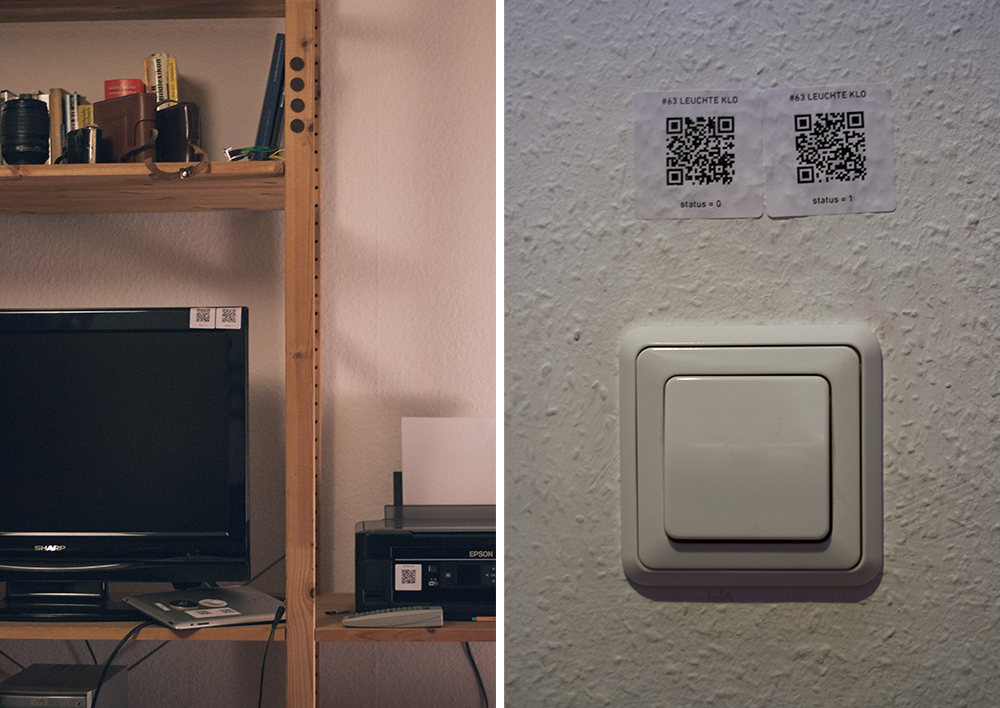
Next, we printed individual QR codes on stickers and attached them to all kinds of objects we own.

Scanning a code brings up an event-logger to record an interaction with that object. To ease logging, the data from the QR codes is used to pre-fill form fields like the object ID.
QR codes can also contain commands to change object properties, for example setting a lighting status to ON or OFF.

The logging system is based on PHP and writes to a MySQL database.
Trying to make sense of the data
In order to investigate and understand the data we had collected, we experimented with several visualizations, all written in Processing.
Unfortunately, we didn't find the breakthrough we had hoped for. After all, we're design students and amateur programmers. A couple of mathematicians and predictive analysts could have helped tremendously, as well as a more diverse user group for data collection. Still, we gained some insights that shaped the final product.
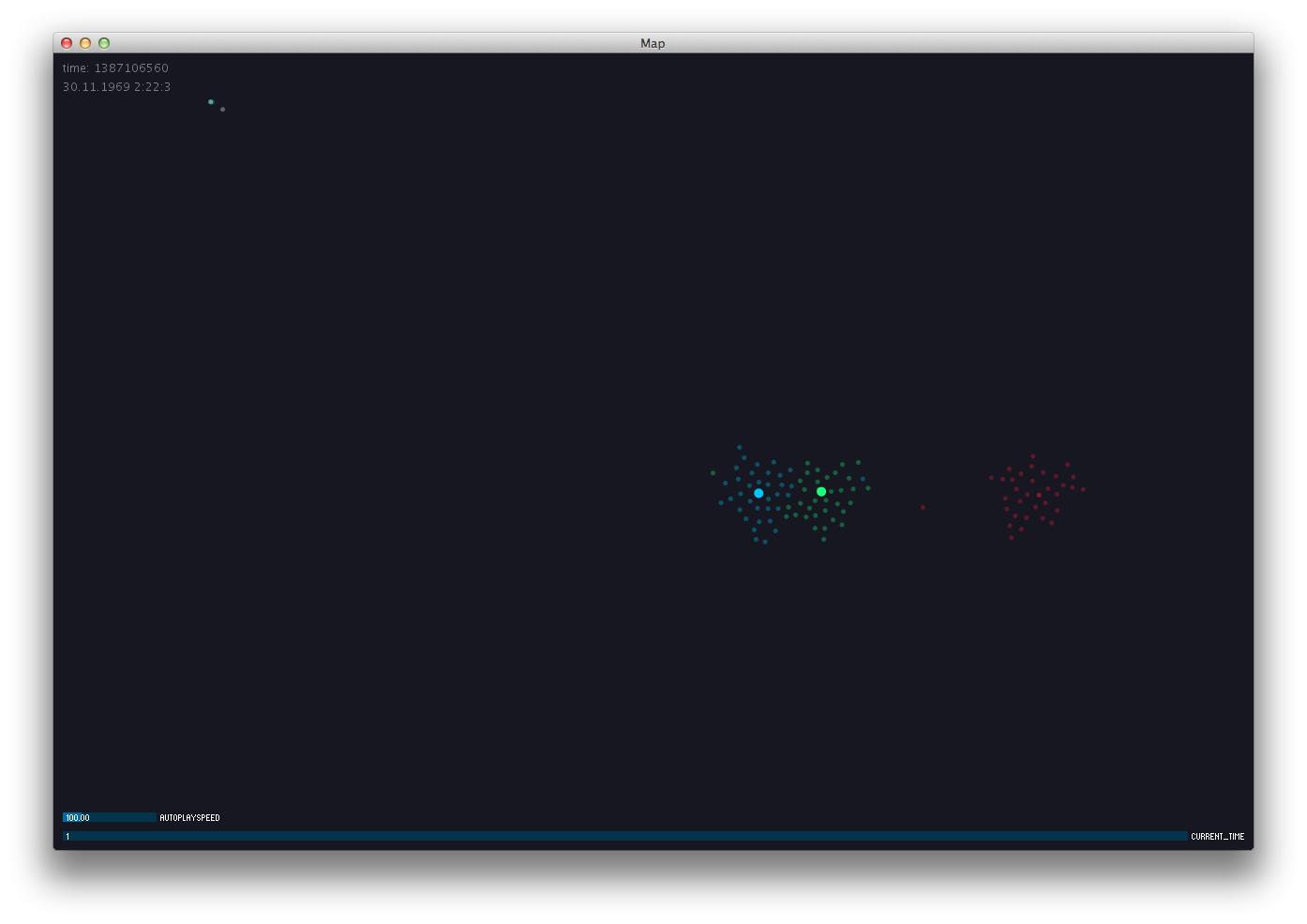
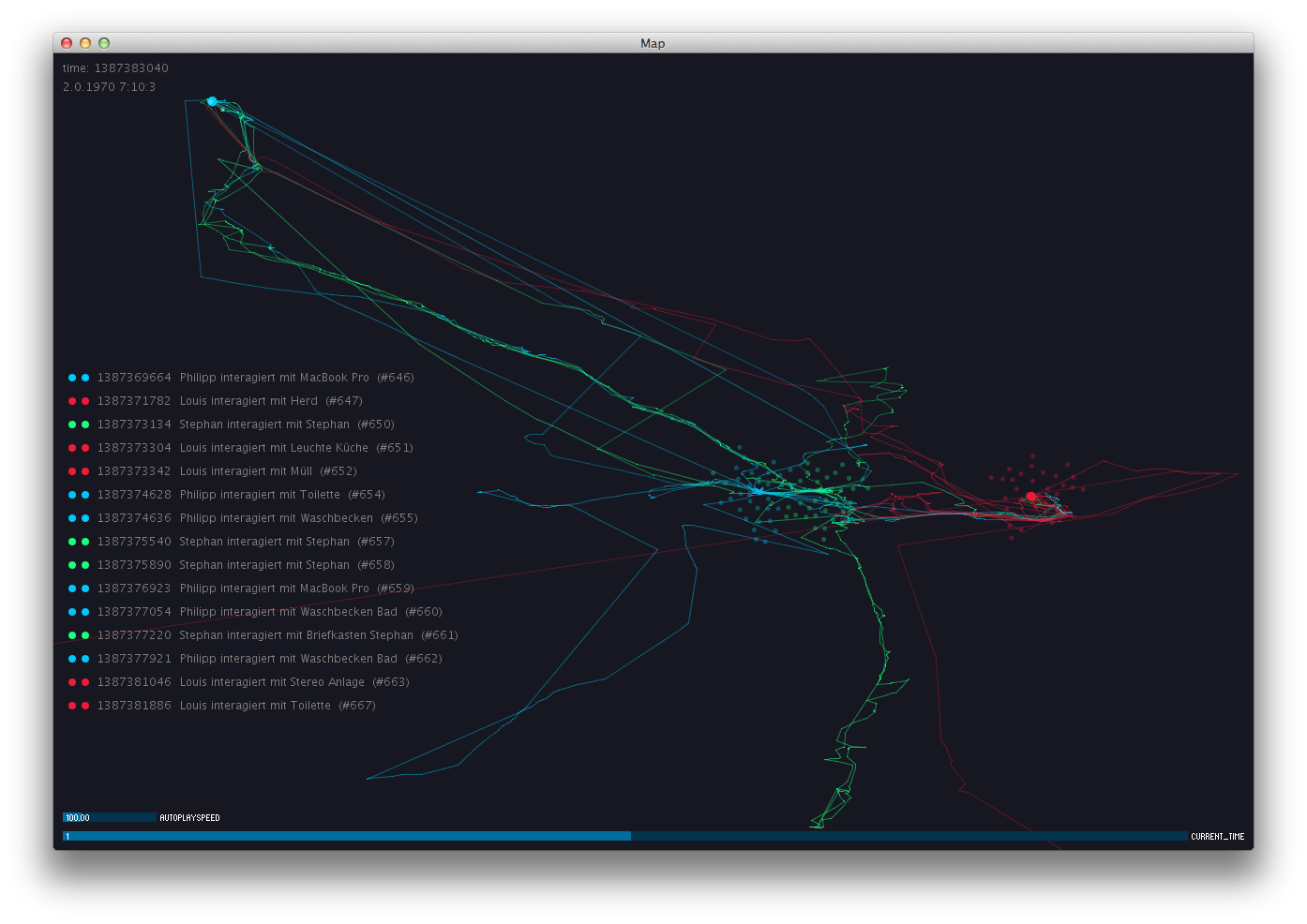
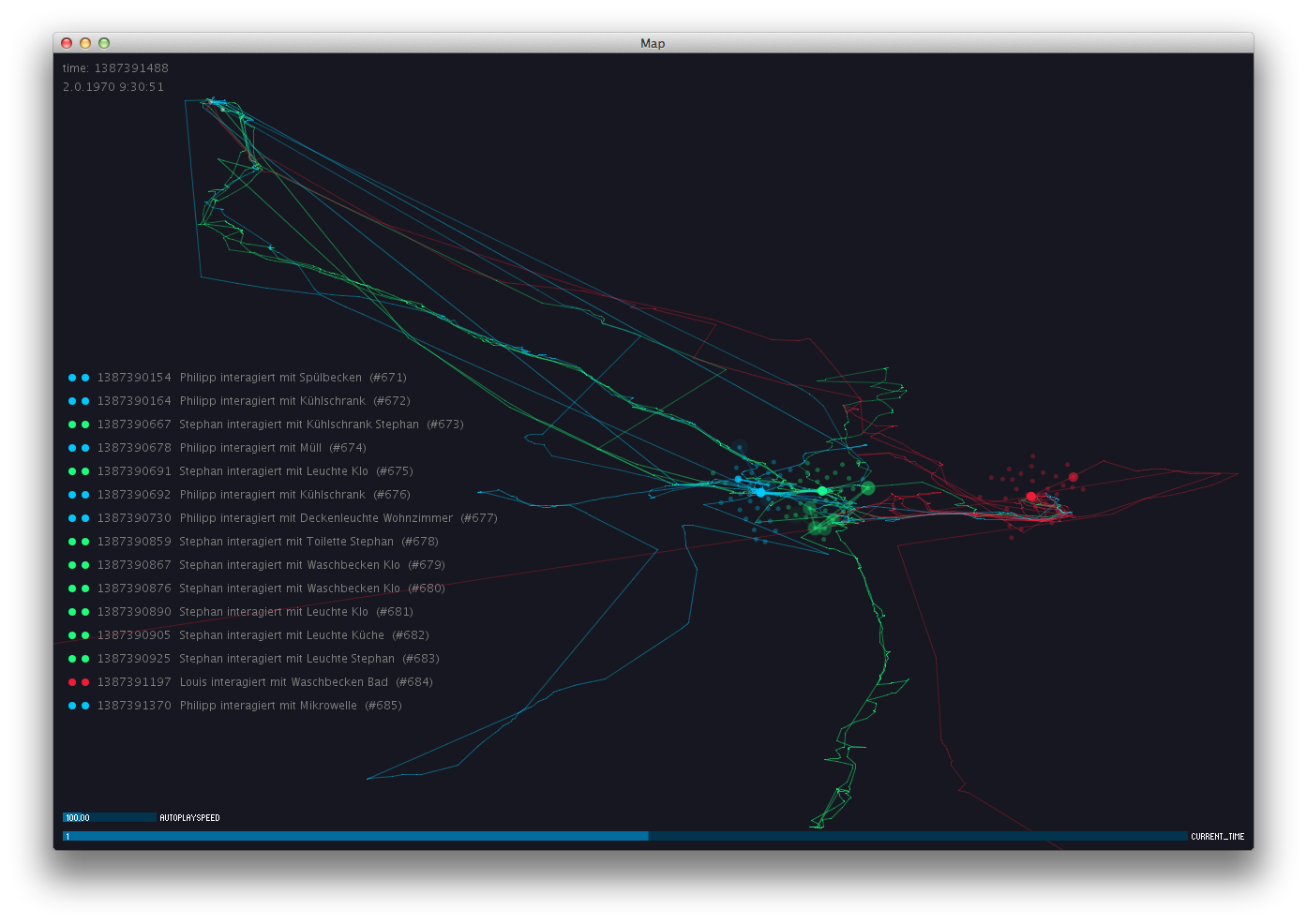
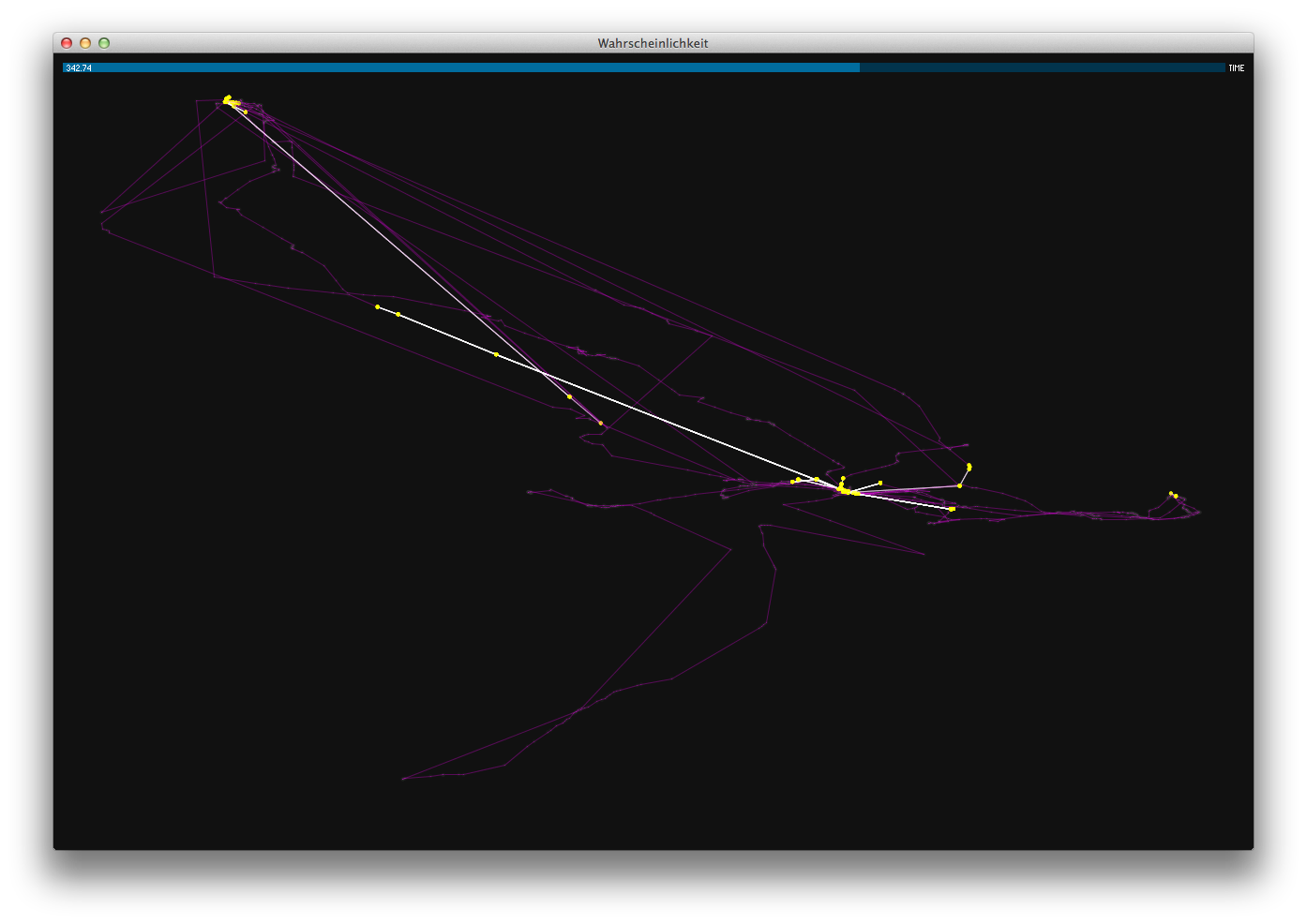

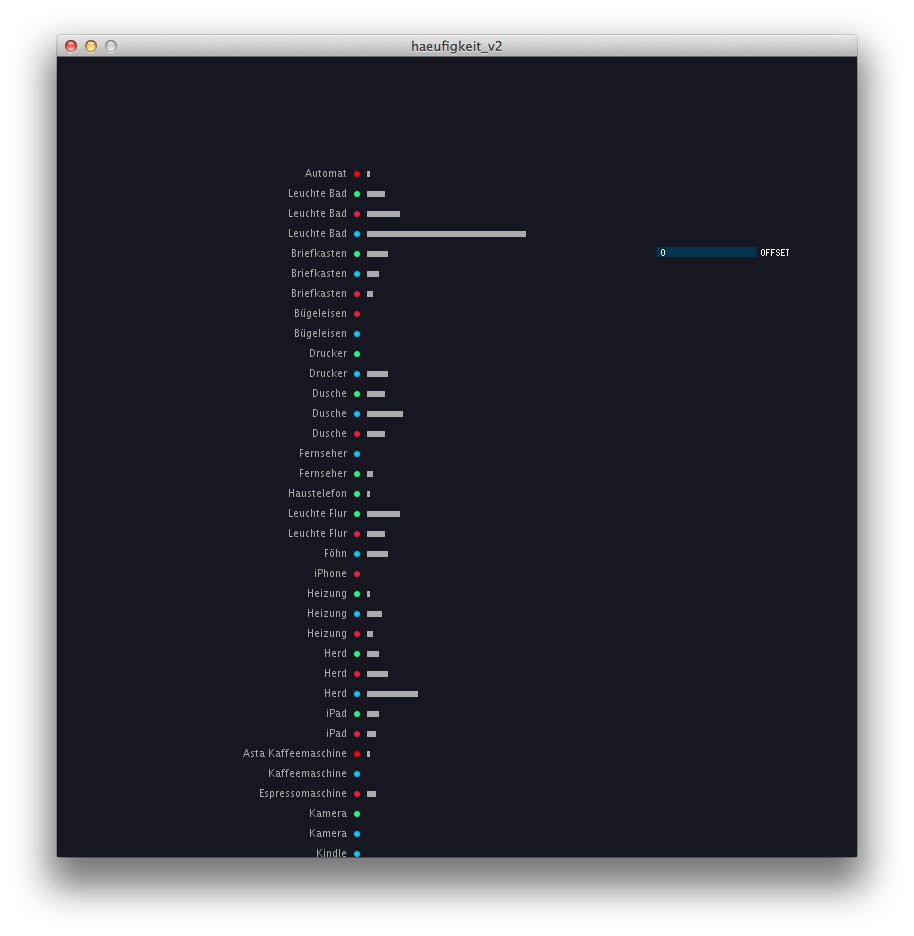
A smart vacuum cleaner that senses pollution and reminds you to clean?
Conclusion
During the semester exhibition at HfG, the IoT Switchboard turned out to be a great starting point for discussions about the internet of things.
After people had become familiar with the topic in general, we had some great conversations, especially regarding privacy concerns or possible applications for this technology.
Above all, we ourselves learned a lot about the internet of things. The project helped us get the bigger picture and understand better the possibilities and limitations — things you don't see when you read about the latest smart gadgets on your favorite blog.
Credits
Concept/Design/Development:
Philipp Schmitt, Stephan Bogner and Louis Fischediek
Consulting:
Prof. Jörg Beck
University:
Hochschule für Gestaltung Schwäbisch Gmünd